WordPress is a popular platform for building websites and blogs. It’s user-friendly and widely used by beginners and experts alike. With WordPress, you can create a website without needing to know coding. It offers many customization options like themes and plugins to personalize your site. Whether you’re a blogger, small business owner, or an organization, WordPress is a versatile tool for creating an online presence.
Curious about creating your own website but intimidated by coding? Enter WordPress, your ticket to an effortless online presence. With its user-friendly interface and plethora of customization options, WordPress empowers you to build a stunning website without any coding skills. Whether you’re a budding blogger and want to write unique articles, an aspiring entrepreneur, or a seasoned professional, WordPress is the perfect platform to showcase your ideas and reach your audience. Say goodbye to complexity and hello to simplicity with WordPress – the ultimate solution for web creation.
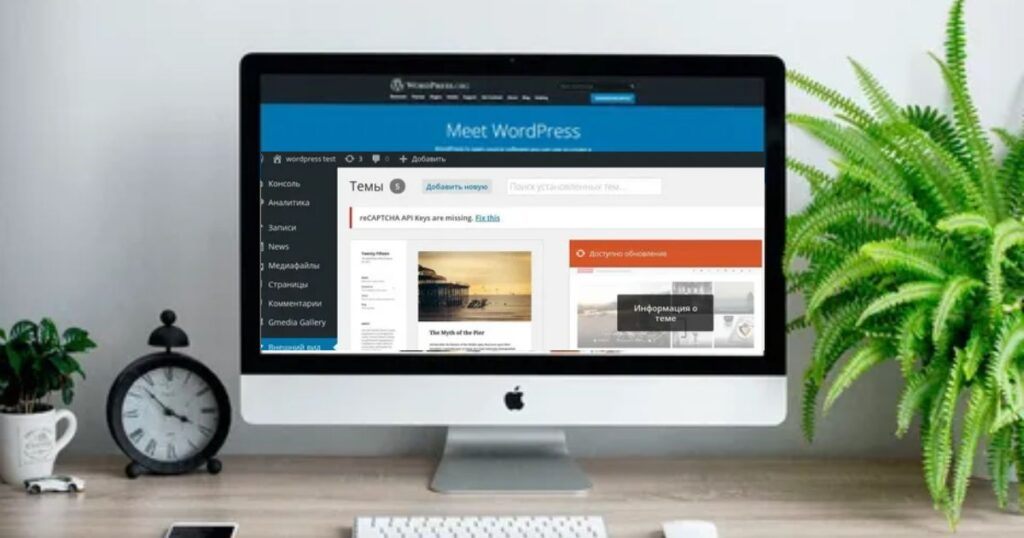
Ever dreamed of having your own website but felt overwhelmed by technical jargon? Say hello to WordPress – your hassle-free gateway to the online world! With WordPress, you can create a stunning website in minutes, no coding required. Whether you’re a hobbyist, entrepreneur, or creative soul, WordPress offers endless possibilities to bring your ideas to life. Join millions of users worldwide who trust WordPress for its simplicity and versatility. Ready to embark on your online journey? Let WordPress be your guide!
Key Features Of WordPress
User-Friendly Interface
WordPress boasts a user-friendly interface that simplifies website management. Its intuitive dashboard allows users to easily navigate and access various features without technical expertise.

From creating new posts to managing comments, users can accomplish tasks efficiently, making WordPress suitable for beginners and experienced users alike.
Customization Options
With WordPress, customization possibilities are endless. Users can choose from thousands of themes to give their website a unique look and feel.
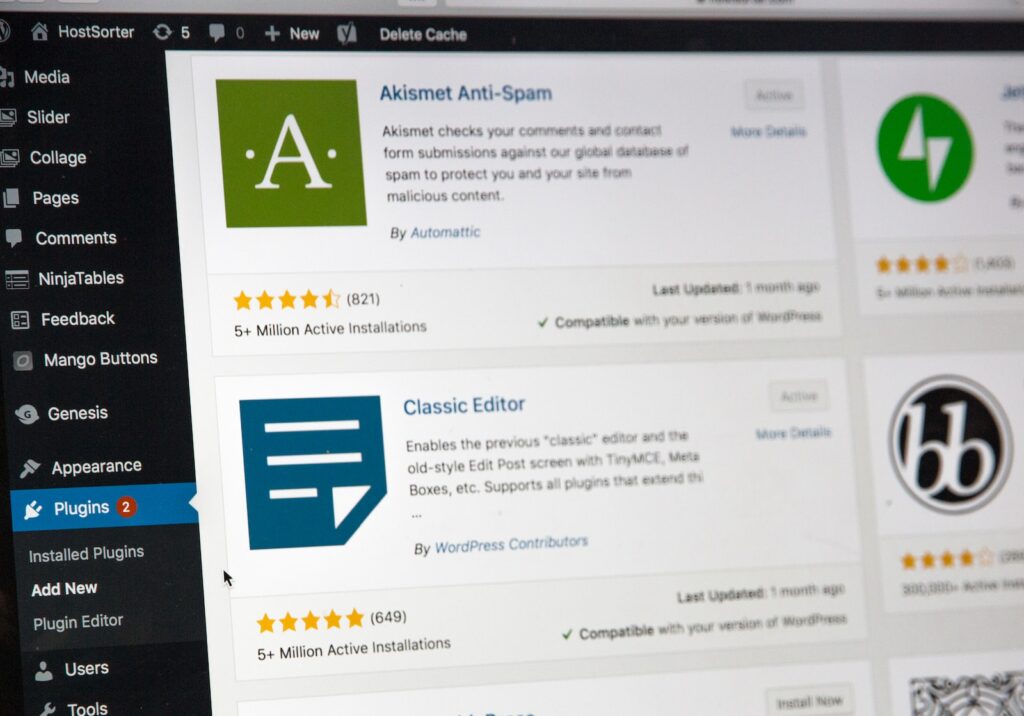
Additionally, a vast repository of plugins enables users to add functionality such as contact forms, social media integration, and e-commerce capabilities. Whether it’s adjusting colors, fonts, or layout, WordPress offers flexibility to tailor websites to specific preferences.
Responsive Design
In today’s mobile-centric world, having a responsive website is crucial. WordPress ensures that websites automatically adjust to different screen sizes and devices, including smartphones, tablets, and desktops. This responsiveness not only enhances user experience but also improves search engine rankings, as Google prioritizes mobile-friendly websites.
SEO-Friendly
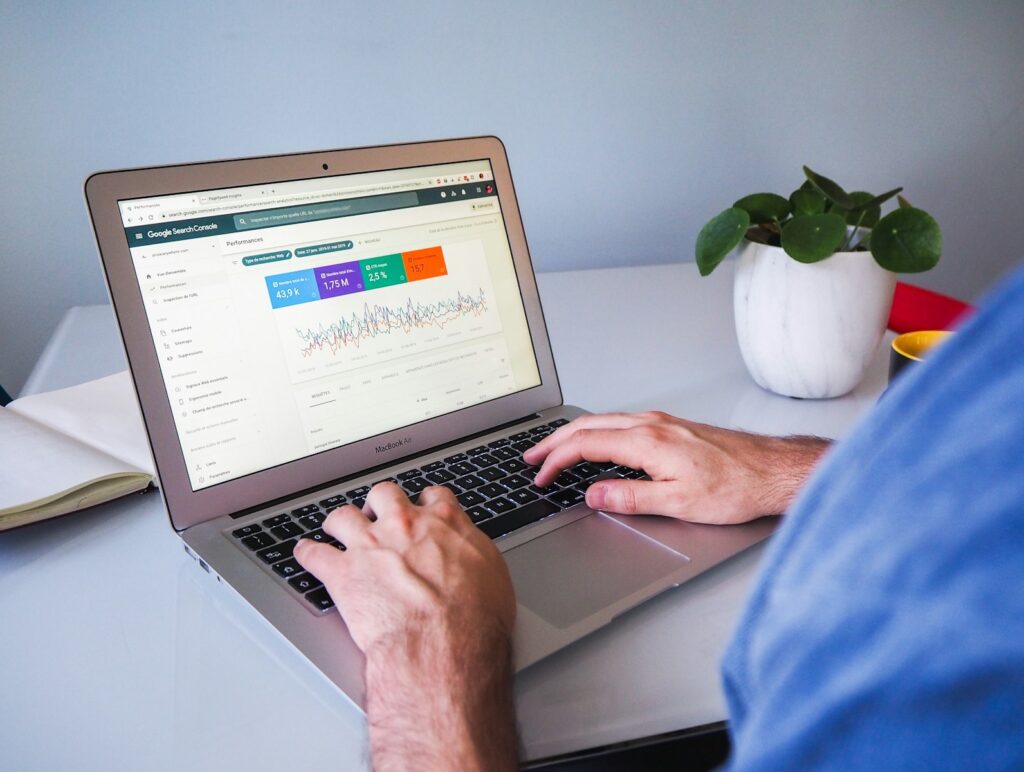
WordPress provides built-in features and plugins to optimize websites for search engines. Users can easily customize meta titles, descriptions, and permalinks to improve visibility on search engine results pages (SERPs). Additionally, plugins like Yoast SEO offer advanced functionalities such as XML sitemap generation, breadcrumb navigation, and content analysis, empowering users to enhance their site’s SEO performance.
Content Management
Managing content on WordPress is seamless and efficient. Users can create, edit, and organize content effortlessly, whether it’s publishing blog posts, adding pages, or uploading media files. The intuitive editor allows for easy formatting, inserting images, embedding videos, and more. With features like categories, tags, and custom taxonomies, organizing content becomes a breeze, enabling users to maintain a well-structured website.
Multimedia Support
WordPress offers robust support for various media types, allowing users to enrich their content with images, videos, and audio files. Uploading and embedding multimedia elements is straightforward, with options to customize sizes, alignment, and captions.

Whether showcasing a portfolio, embedding a podcast, or sharing instructional videos, WordPress empowers users to engage their audience with compelling multimedia content.
Community Support
WordPress boasts a vibrant and active community of users, developers, and contributors who offer support, guidance, and resources. From official documentation and forums to local meetups and Word Camps, users have access to a wealth of knowledge and assistance. Whether seeking troubleshooting tips, seeking advice on best practices, or collaborating on projects, the WordPress community fosters a collaborative and supportive environment.
Security Features
Security is paramount for any website, and WordPress prioritizes it with regular updates and robust security features. The WordPress core undergoes regular maintenance to address vulnerabilities and enhance security protocols.

Additionally, users can bolster their site’s security with plugins that offer features such as firewall protection, malware scanning, two-factor authentication, and login lockdowns, ensuring peace of mind and safeguarding against potential threats.
E-commerce Integration
WordPress facilitates seamless e-commerce integration through plugins like Woo Commerce, one of the most popular e-commerce platforms. With Woo Commerce, users can set up online stores, manage inventory, process payments, and offer shipping options—all within their WordPress site. The plugin’s flexibility and scalability make it suitable for businesses of all sizes, empowering entrepreneurs to create and grow their online stores with ease.
Multilingual Support
WordPress enables users to create multilingual websites to reach a global audience. With translation plugins like WPML and Polylang, users can easily translate content into multiple languages and provide language-switching options for visitors. Whether targeting international markets or catering to multilingual communities, WordPress offers the tools to create dynamic and accessible multilingual websites.
Variations of WordPress
WordPress.com and WordPress.org

WordPress.com
WordPress.com is a website where you can create your own blog or website easily. It’s free to use, which means you don’t have to pay to start. Many people use WordPress.com to share their ideas, stories, and pictures with others. You can customize your site with different themes and colors to make it look just how you want.
To get started on WordPress.com, all you need to do is sign up for an account. Once you’re logged in, you can start creating your site right away. There are tools and guides to help you every step of the way, so you don’t need to be an expert to make a great-looking website.

You can choose from hundreds of different themes to give your site its own unique style. Whether you want a simple and clean look or something more colorful and bold, there’s a theme for you. You can also add features like contact forms, galleries, and social media links to make your site more interactive.
WordPress.com makes it easy to share your content with the world. You can write articles, upload photos, and even create pages to organize your content. And because WordPress.com is powered by WordPress, one of the most popular website platforms in the world, your site will be fast, secure, and reliable.
Whether you’re a blogger, a small business owner, or just someone who wants to share their passions with others, WordPress.com is the perfect platform for you. With its easy-to-use tools and customizable features, you can create a website that’s as unique as you are. So why wait? Sign up for WordPress.com today and start sharing your voice with the world.
WordPress.org
WordPress.org is a platform where you can download the WordPress software for free. It’s different from WordPress.com because with WordPress.org, you have to host your website yourself. Many people prefer WordPress.org because it gives them more control and flexibility over their site.
To get started with WordPress.org, you need to find a web hosting provider and install the WordPress software on your server. Once it’s installed, you can start building your website right away. There are thousands of themes and plugins available to help you customize your site and add features like contact forms, e-commerce functionality, and more.
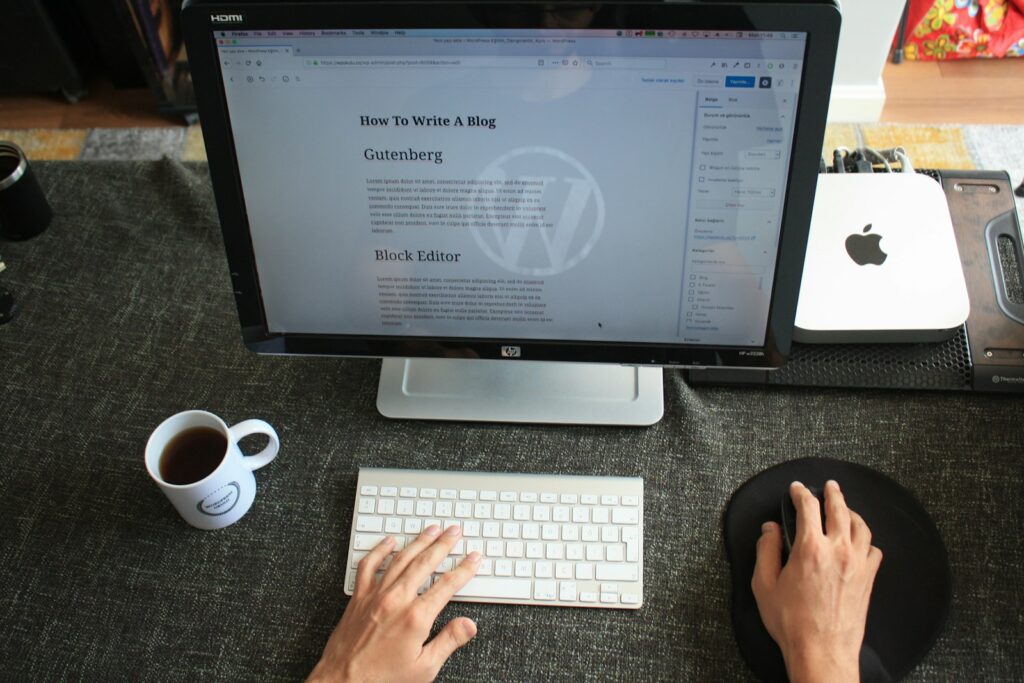
One of the benefits of using WordPress.org is that you own your website and all its content. This means you have full control over how your site looks and functions, and you can move it to a different hosting provider if you ever need to. Plus, because WordPress.org is open-source software, there’s a large community of developers constantly improving and updating it.
WordPress.org is used by millions of people around the world to create all kinds of websites, from personal blogs to large e-commerce stores to corporate websites. Whatever your needs, WordPress.org can handle them. And because it’s so popular, there’s no shortage of resources and support available to help you along the way.
If you’re looking for a powerful, flexible, and customizable platform for building your website, look no further than WordPress.org. With its easy-to-use interface, extensive library of themes and plugins, and strong community support, it’s the perfect choice for anyone who wants to create a website that stands out from the crowd.
| Feature | WordPress.com | WordPress.org |
|---|---|---|
| Hosting | Hosted by WordPress.com | Self-hosted |
| Customization | Limited customization options | Full customization control |
| Plugins | Limited selection of plugins available | Access to thousands of plugins |
| Cost | Various pricing plans, including free | Free to download and use, but hosting and domain costs apply |
| Maintenance | Automatic updates and backups included | Responsible for updates and backups |
Frequently Asked Questions (FAQs)
What is WordPress?
WordPress is a free and open-source content management system (CMS) that allows users to create and manage websites and blogs.
Is WordPress free to use?
Yes, WordPress itself is free to use. However, users may incur costs for domain registration, hosting services, premium themes, plugins, and other optional features.
Can WordPress be used to create e-commerce websites?
E-commerce is a popular topic, and users often wonder if WordPress is suitable for creating online stores. The answer is yes, WordPress can be used for e-commerce through plugins like Woo Commerce, which enables users to sell products and services online.
Is WordPress only for blogging?
Since WordPress started as a blogging platform, however, WordPress has evolved into a versatile CMS capable of powering various types of websites, including business websites, portfolios, forums, and more.
How secure is WordPress?
WordPress takes security seriously and provides regular updates to address vulnerabilities. However, users must also take measures to enhance security, such as using strong passwords, keeping software updated, and implementing security plugins.
Final Thought
WordPress is a widely used free and open-source content management system (CMS) renowned for its versatility and user-friendliness. Initially established as a blogging platform, WordPress has evolved into a robust CMS that powers a significant portion of the internet. It enables users to create and manage websites of various types, including blogs, business websites, e-commerce stores, portfolios, forums, and more.
One of its key strengths lies in its intuitive interface, which allows users to easily publish content, customize website designs with themes, and extend functionality through plugins. Whether users are beginners or seasoned developers, WordPress offers a flexible platform that can cater to diverse needs and preferences.
Behind WordPress’s functionality lies a foundation built on PHP and MySQL, making it compatible with most web hosting services. Its extensive ecosystem of themes and plugins provides users with endless possibilities for customizing their websites to suit their unique requirements.
Moreover, WordPress prioritizes security, regularly releasing updates to address vulnerabilities and protect users’ websites from potential threats. With its robust features, accessibility, and continuous development, WordPress remains a go-to choice for individuals, businesses, and organizations seeking to establish a powerful online presence without the need for extensive technical expertise.

